The Expected version of the
product was not found on the system while installing CU Updates in SharePoint.
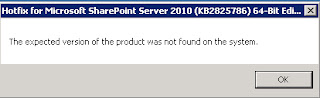
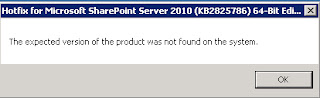
Cause: The issue\Error is due to the
Missing of previous versions of Updates or patches.
Resolution: Follow the below steps
to Remediate\Bypass the Error.
- Go to CMD ->Go to Specific path where CU locates. Run the below command
Package name PACKAGE.BYPASS.DETECTION.CHECK=1
Thanks for this.This saved much of the time and able to run the CU in farm
ReplyDeleteThis helps successful up gradation of June cu in 2013.thanks
ReplyDeleteReally appreciable for the tip
ReplyDeleteThanks for sokution..this workes for me in sp1
ReplyDelete