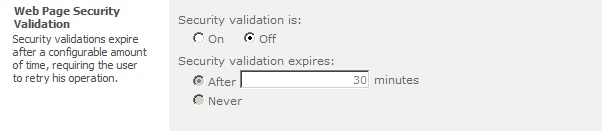Issue:Your Personal site cannot be created because Self-Service Site Creation is not enabled. Contact your site administrator for more information
Cause: The "Self-Service Site
creation" is not enabled in your central admin
Solution: To enable
the "Self-Service Site creation" option, just follow the steps given
below:
1.
Go to the Central admin.
2.
Go to the "Application Management" & Select the specific
web application.
3.
Now, you can see the "Self-Service Site Creation" option in the
Ribbon Menu.
4.
Click on that Menu item and Select the "On" option in the
pop-up window